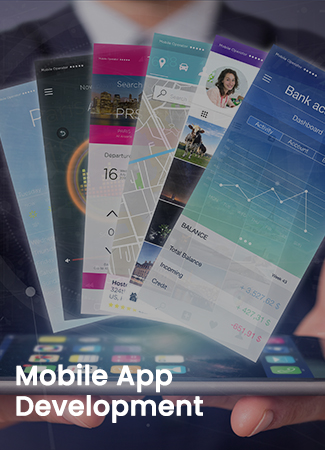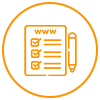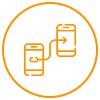Why Sencha Touch Is Useful For Making Mobile Apps
If you are aiming to make new mobile applications that will run on BlackBerry, iOS, or Android devices then you might need to use the Sencha Touch web app framework. These devices should be based on web standards like the HTML 5, CSS3 to be compatible with Sencha Touch. The advantage for developers is that mobile web applications may be made to work like native applications when used within browsers. The key is for the user interface itself to be amended by the developer using the Sencha Touch user interface framework or library. If you have no idea what all that means or are not sure you’re capable of using Sencha Touch yet, you may need the services of I See Apps for this.
The latest version of the framework is Sencha Touch 2.2.1 which was launched in April 2013. It can be used on Mobile Safari, Windows 8 IE10, Windows Phone 8, Kindle Fire Browser, Bada Mobile Browser, BlackBerry 10, the Android version of Google Chrome, and the Android browser. The Tizen browser has only preliminary support from the latest Sencha Touch version while Firefox Mobile remains unsupported. Sencha Touch is based on JavaScript and carries a commercial GPLv3 license.
Of course, the users of any mobile app you will be creating will probably not really be particular if they are using purely native applications or web applications so long as the mobile app works and does the job they want to be done. Only the developers like I See Apps will actually want to know the distinctions and the finer points of making a native app or making a web app for mobile devices. The key behind the Sencha Touch difference is that it relies on hardware acceleration to make using a mobile app appealing to a user, regardless of what mobile device is being used.
If you are new to this type of mobile app development take heart – you may find making mobile apps much easier and faster with a use of the Sencha Touch. Just be sure you get the commercial license even before you start writing code if you intend to sell your mobile app to the public after development. Sencha Touch itself is available free of charge even if you want to use it to make commercially available apps. You may need a paid OEM license if you plan to embed Sencha Touch within your SDK or application builder though.